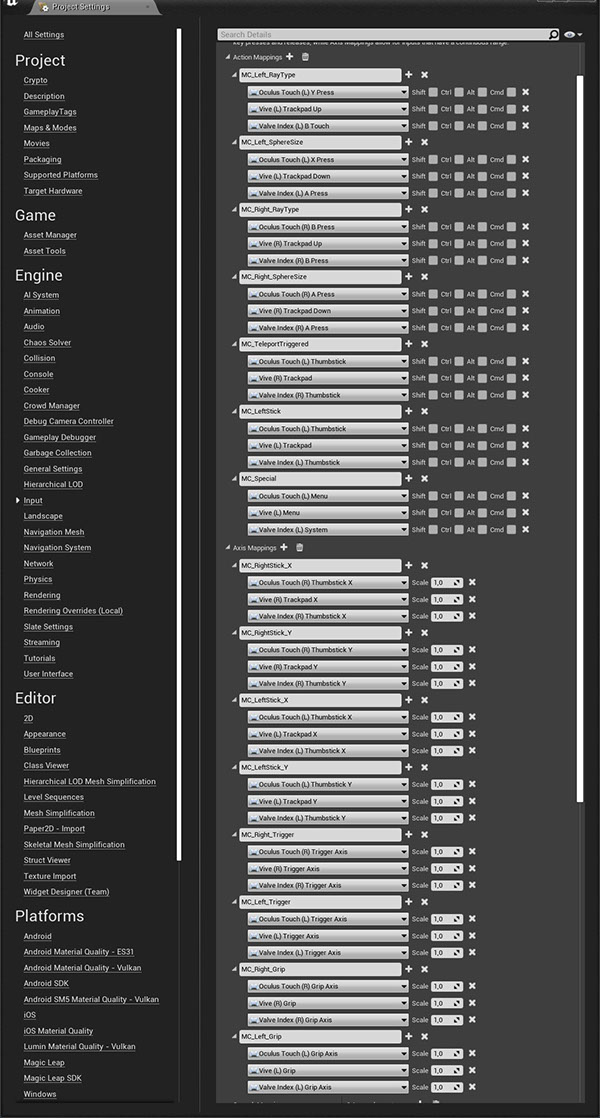Demo Scene - VRDemo
Surrounded by Point
This demo was optimized for Oculus Rift, but it should be easy to adapt to other VR devices. In the Level Blueprint the property “teleportMode” can be changed between:
- TeleportSwift : Press the right Motion-Controller stick in up direction to activate the teleport arc.
- TeleportTriggered : Click the right Motion-Controller stick/pad to activate the teleport arc.
Also in the Level Blueprint the property “rotationMode” can be changed:
- Snap : Instant rotation around 22.5 degree per left/right stick movement.
- Smooth : Constant rotation.
This is the most complex scene for all the demos. The core Blueprint scripting was done in the pawn Character_VR located in “PointCloudKit Content / Examples / Scenes / VRDemo / Blueprints”.
Check that your Project Settings are ready to get the best performance, for that make sure to activate “Instanced Stereo”, “Round Robin Occlusion Queries” and FXAA for Anti-Aliasing in the Render Settings in “Edit / Project Settings / Engine / Rendering”.
Controls:
With the right stick you can teleport to a location, by also changing the stick direction (when in arc mode) you can change your later orientation before you teleport. With the left stick you can move free but slowly. This way you have the best of both methods (free and teleport movement) combined. For rotation snap the right stick to left or right.
To both Controllers is a ray attached, which can be fired with the trigger button. The force scales with the amount of pressure. You can toggle through three different ray modes by pressing the top buttons on the Motion-Controllers: Y, B on Oculus or Up on the Vive Touchpads.
Around both hands are collision spheres (semi translucent) to interact with the Points directly. The sphere size can be changed by pressing X, A on Oculus or Down on the Vive Touchpads. With the Grip trigger surrounding Points can be attracted to your hands.
Unreal Engine™ 4.25
Note that since Unreal Engine™ 4.25 the support for direct MotionController events are deprecated, therefore you have to use the ActionMapping within the Project Settings. Unfortunately a Plugin has no Project Settings on its own, which means this needs to be setup correctly to your VR system first.